

As COVID-19 continues to affect our industry, Bluetent’s mission is to provide our Insiders with up-to-date information and strategy. On March 19th, Airbnb notified hosts that the Super Strict 30 and 60 day Cancellation Policies would no longer be allowed on new properties.
In order for you to activate your units with a different Cancellation Policy you will need to edit each unit through Rezfusion Boost™ by doing the following:
- Click on Airbnb Settings > the top item is Airbnb Cancellation Policy.
- Click the down arrow and change the setting from ’None” to “Strict 14, with Grace Period” >
- Scroll to the bottom and click Save Listing.
- Then do the following in order:
- 1. Refresh the API Data
- 2. Sync the unit
- 3. Publish the unit.The units will then be pushed to Airbnb.
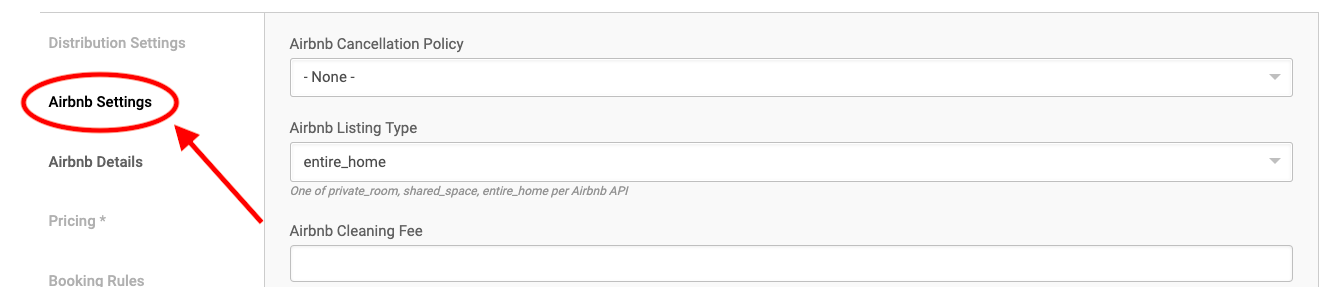
When logging into Boost™ you can find the “Airbnb Settings” section on your dashboard, pictured above. Once there you can follow the steps above to adjust your cancellation policies.
If you are having trouble with the above steps, please connect with our Support team.

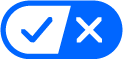 Your California Privacy Choices
Your California Privacy Choices