
Booking Failure in RezFusion Boost

One of the most important aspects and motivators of the property management business is your bookings! We encourage you to check your Bookings Report frequently (daily if you have a lot of bookings or at least 2 – 3x per week). You may periodically receive a Booking Failure Notification sent to you via email by Boost, or you see a booking in your channel partner portal that did not come into your Property Management Software. The following steps will show you how to quickly identify a failed booking and respond to a Booking Failure Notification.
Identifying a Failed Booking
- PMS Confirmation. These numbers represent the reservation identification number and should match what you see in your PM software. If that number is missing, it is likely an indicator that there was a failed booking.
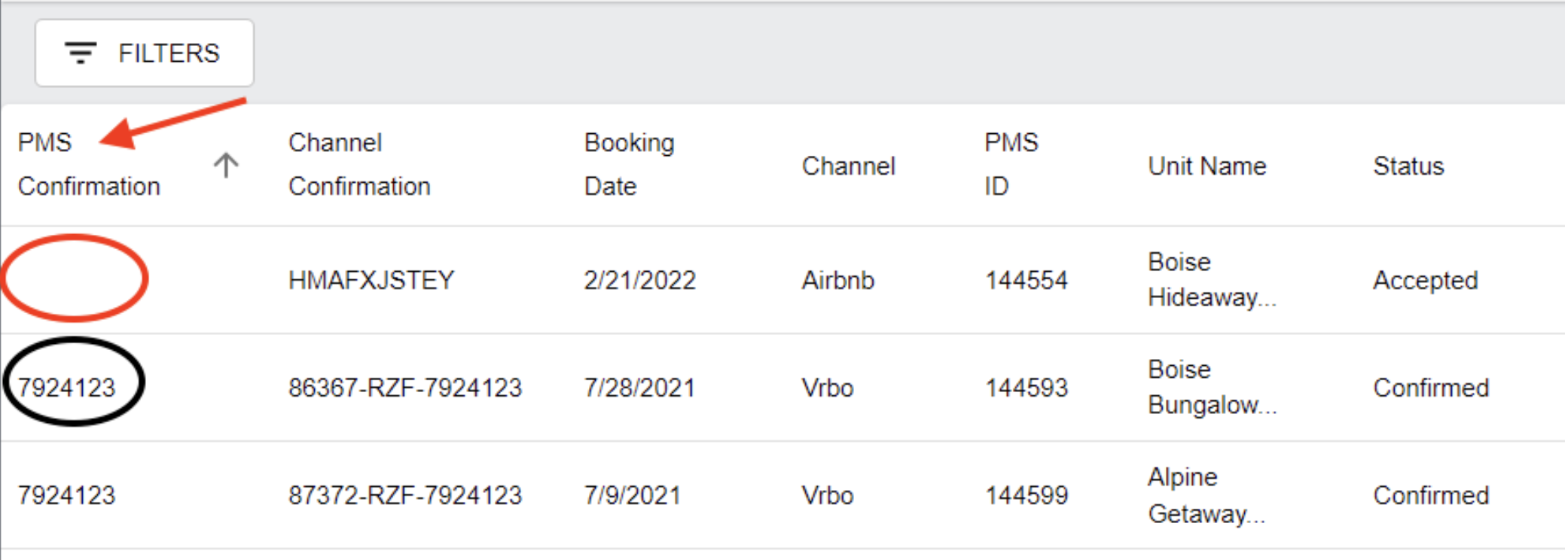
Booking Failure Notification
- When a booking failure occurs, you will receive a “Boost Booking Failure Notification” at the email address associated with your Boost user account.
How to Resolve a Failed Booking
- Verify that the reservation is showing on the specific booking channel’s dashboard
- Manually enter that reservation in your PM Software if the dates are available. This reservation will need to be manually managed on the channel and within your PM software.
Additional helpful steps can be found here, as well as an informative video on how to find your booking report.

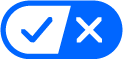 Your California Privacy Choices
Your California Privacy Choices