
As summer quickly approaches and inventory becomes limited, it’s important to review your Boost reservations more frequently. Check out these two tips (complete with screenshots) for how you can easily check your listings for accuracy and identify under-performing listings.

Target your underperforming listings.
If you find that this summer certain listings aren’t performing well, while the majority of your inventory is booked, you can pinpoint those listings in Boost™ and take action. The demand is there — let’s get those properties booked! You can target underperforming listings by clicking on the “home button” of the Boost™ dashboard, pictured below. By using a filter in Boost™, you’ll be able to pinpoint what listing have received “0” bookings and make adjustments accordingly.
Interested in learning more? Check out Bluetent’s April Inside the Tent webinar where we discuss tips for targeting and improving your underperforming listings. Pro tip: skip to the 9-minute mark of the webinar for Bluetent’s Chief Product Officer, Braeden Flaherty’s discussion on pinpointing underperforming listings.
Step 1: Login to Boost™ and click the “house” button to go to your listings dashboard.
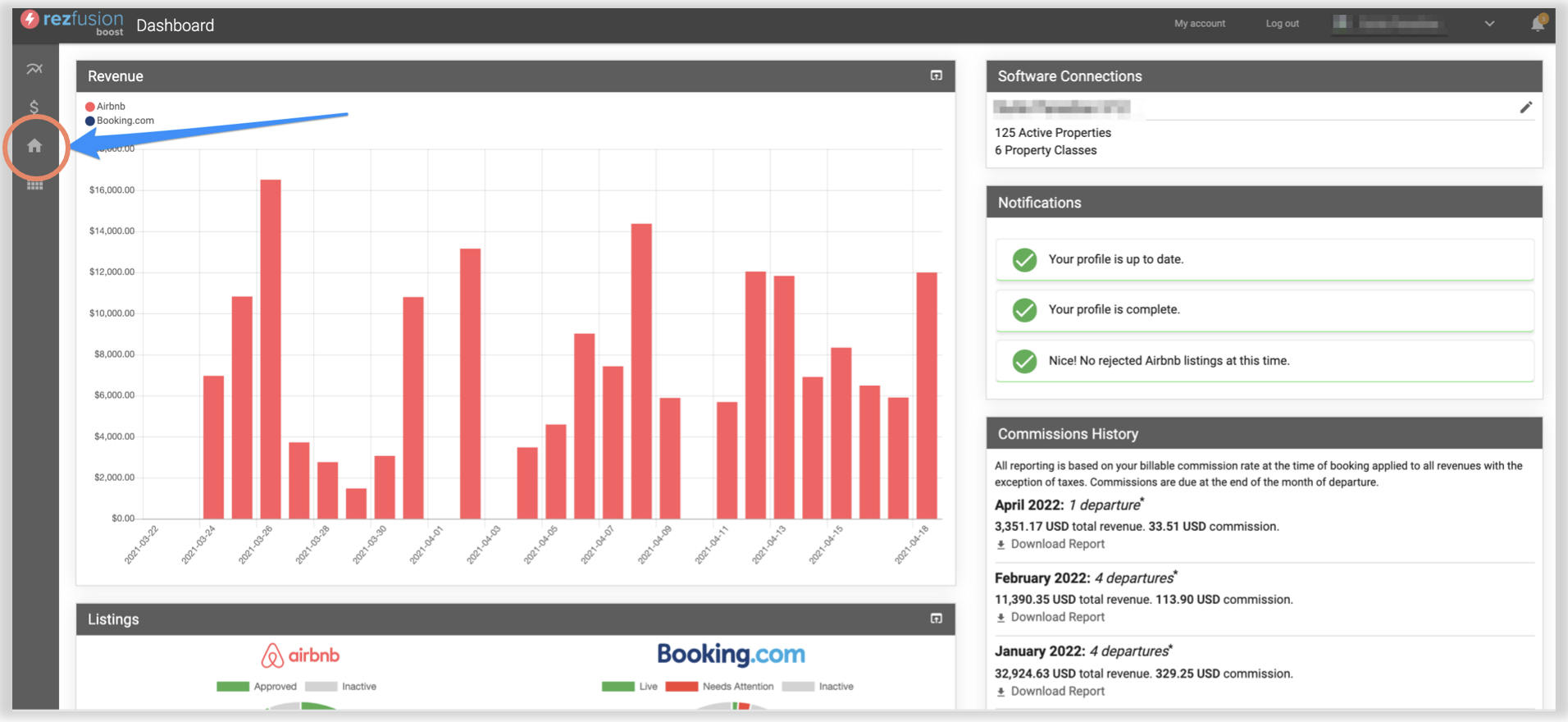
Step 2: Filter your active listings by how many bookings they’ve received.
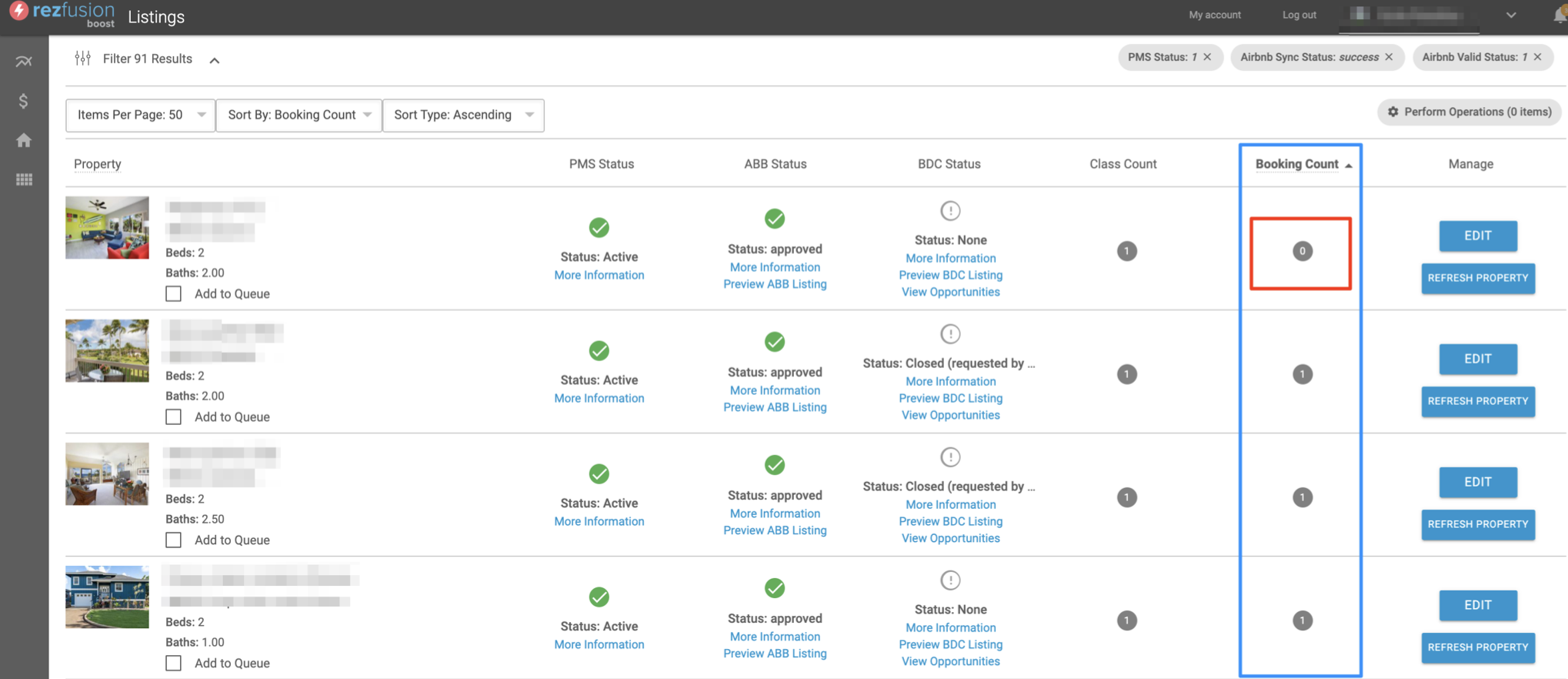
Review your recent bookings for accuracy.
With limited summer inventory, it’s important to ensure your calendar data is as accurate as possible to help minimize double bookings and to provide potential guests with the most up-to-date availability! It’s critical to review your recent bookings for accuracy and to identify any booking that may not be confirmed in your Property Management System (PMS). You might need to manually add information into your PMS to block the availability calendar thus eliminating the chance of a double booking.
Step 1: Login to Boost™ and click the “dollar sign” button to view revenue details.
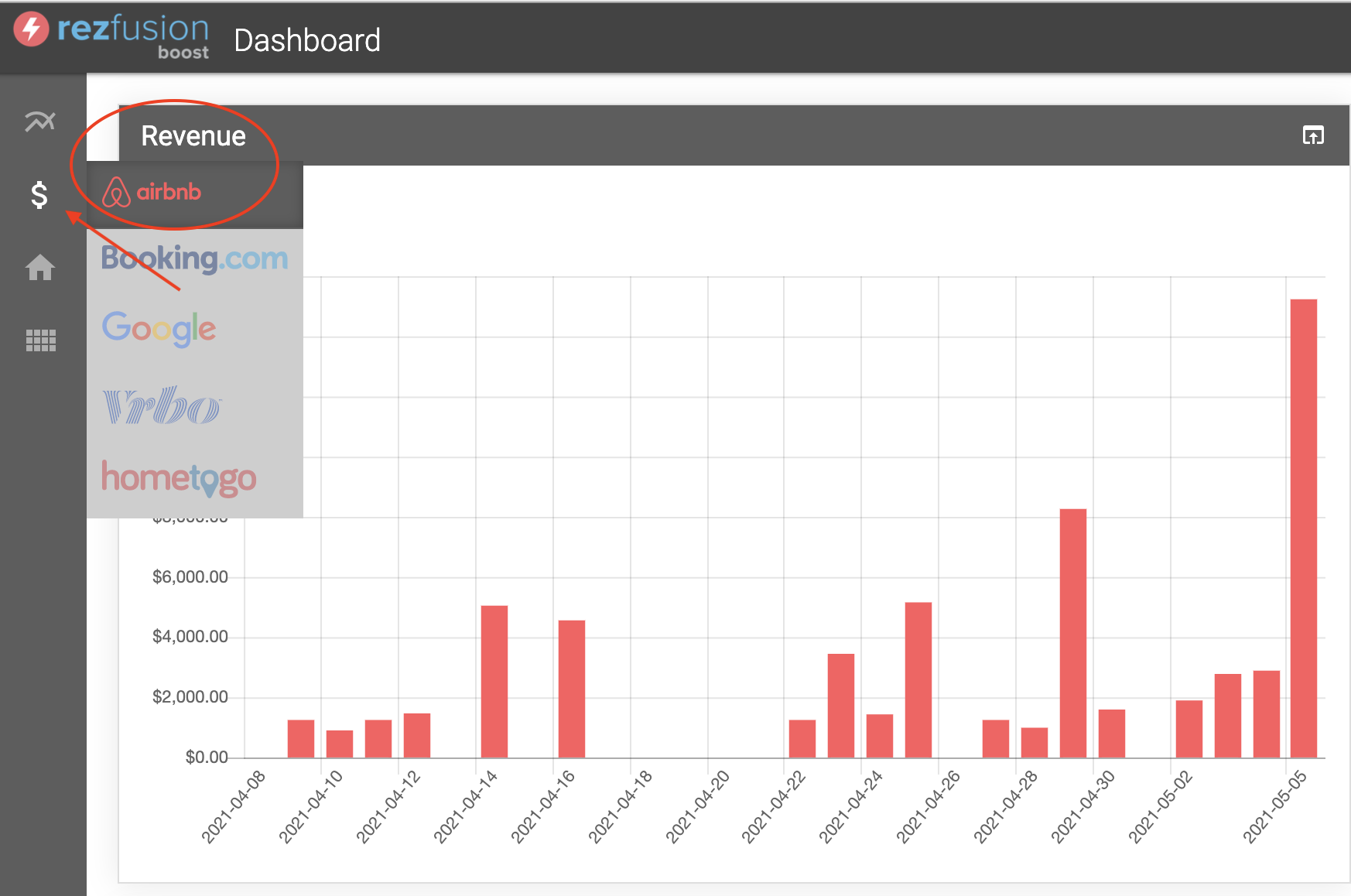
Step 2: When inventory become limited, it’s more important to crosscheck your reservations in Boost™ with your reservations in your PMS.
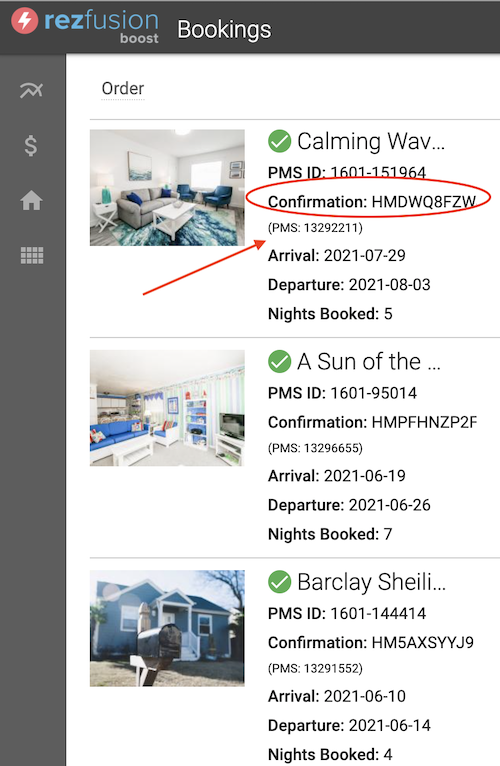

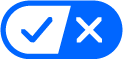 Your California Privacy Choices
Your California Privacy Choices