
As many property managers are aware, Airbnb offers a variety of tax configurations to fit various markets. There are many locations where Airbnb is collecting only a portion of taxes or not collecting taxes at all, leaving it to the Host to price listings appropriately to cover the amounts owed to all jurisdictions. This can lead to confusion for both the guest and host, resulting in listings with taxes included in rents to appear more expensive than competing properties. Airbnb and Bluetent have worked together to resolve these issues through a feature called “Pass-Through Taxes.”

Hosts using Rezfusion Boost will be able to send taxes separately from rents and fees, more accurately representing pricing to guests. The benefits include:
- Lower pricing is shown to guests in searches
- Better rankings thanks to lower pricing
- More clear representation of taxes collected at checkout
- Cleaner reporting in Boost and your software
How can you get started? Setting up Pass-Through Taxes is usually quick and easy, especially with a hand from our implementation and support teams. To get started, please submit a Support ticket.
Please note, to complete the setup we will need the following info:
- Your Employer Identification Number, also known as the Federal Employer Identification Number or the Federal Tax Identification Number
- A Tax Registration ID for each tax item sent to Airbnb
- The tot_registration_id field represents the ID number that a host receives from a jurisdiction when it registers to collect, remit, and report the applicable occupancy tax, and demonstrates that the host likely will do so. Some areas do not issue any kind of ID number or require registration. In such cases, the host may provide some other identifier, such as a local business registration number.

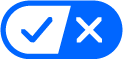 Your California Privacy Choices
Your California Privacy Choices