
Sometimes you’re only as good as your tools. When creating effective email campaigns, there are many free tools at your disposal to create the best possible images, messages, and designs, and you can set yourself apart from your competitors by taking advantage of them. Check out our team’s list of favorite free tools to use when building your next newsletter or promotion:
- Grammarly: Grammarly is a tool that corrects over 250 grammatical mistakes, contextual spelling errors, and poor vocabulary usage wherever you write online. Whether you’re writing in gmail, Facebook, or in our email software, Grammarly will catch your errors and prevent you from sending out an email, post, or message with an embarrassing mistake. We’ve all had moments where we wished something like this existed – it’s finally here!
- Pixabay: It can be hard to create your own original images for every email campaign, but most stock photo services, like Shutterstock and Getty Images, charge you to use their photos. Luckily, Pixabay is a free stock photo service you can use to find images for your banners, header images, and more. When you have an image in mind for a promotion or announcement, you can simply search the image database using a relevant term such as “beach” or “July 4th”, and you will be given options to choose from and download. It doesn’t get easier than that!
- Adobe Photoshop Express: Adobe Photoshop Express is a free, simplified version of the classic photoshop editor. You won’t have the same pixel-by-pixel editing capabilities, but it does the job for basic photo editing including size, brightness, contrast, and more.
- Canva: Canva is one of our email department’s favorite tools. Canva makes graphic design amazingly simple by bringing together a drag-and-drop design tool with a library of more than 1 million graphic elements, filters, and fonts. You can import photos to create banners, header images, and more without any design training.
- Easel.ly: Easel.ly is a great tool for creating infographics, charts, and other visual displays that you may want to include when creating market reports, sales information, and more for your real estate or owner newsletters. You can get really creative with your designs if you have any kind of data you want to share in your emails.
Test these tools and see what you can create in your next email campaign! Feel free to contact one of our project managers if you have any questions about how to make the most of these tools.

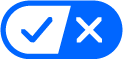 Your Privacy Choices
Your Privacy Choices